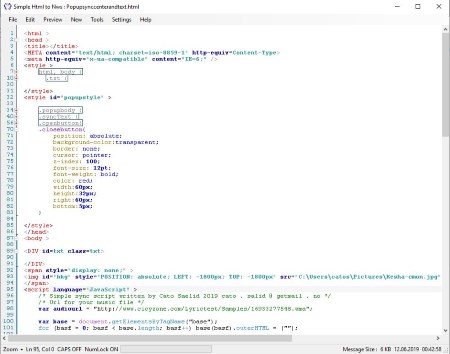Simple Html To Nws Plus
Simple Html to Nws Plus are a text based editor for easy edit and open html documents into Windows Live Mail and Windows Mail. Open and save *.eml and *.nws (Mime Message)
Simple Html To Nws Plus
Simple Html to Nws Plus are a text based editor that have all that Simple Html to Nws with more buildt-in functions that I have found usefull, for those that want some more are Simple Html to Nws Plus the version for you.
You can use Simple Html to Nws as an interface between an html stationery and your default email/news program (Windows Live Mail or Windows Mail (Vista)) to send html document / html stationery with embedded images. Make sure you have your mail program set as the default in Windows. Before you start using this conversion utility, open the [Settings] menu and verify or change your default settings.... This conversion utility also has the ability to Edit the html text if needed, as well as sending new email or news plain messages. Some bonus features include the ability to extract the source HTML and images from an email/news file(*.eml/*.nws), searching your news and mail database for posts, changing the displayed font type and size, menus in your own language, and a preview of your stationery.
Features
- Multi-Language
- Formatting document
- Minify JavaScript
- Color dialog
- Colors used in Document dialog with dropdown to replace selected color
- View editor's current theme and change theme or create your own theme.
- Transition Filter dialog
- Effect Filter dialog
- Autocomplete snippet
- Autocomplete have items for html tags, style, javascript and vbscript and you can add your own.
- Hover over img src will display a icon of the image.
- Hover over audio url (http://musicstream) will play the audio for 2-3 seconds.
- Hover over #color will display a colored image.
- Extract the source HTML and images from an email/news file(*.eml/*.nws).
- Save *.html, *.eml and *.nws (Mime Message).
- Open a new mail message in Windows Live Mail or Windows Mail.
- Open a new news message in Windows Live Mail or Windows Mail.
- View message size vail you write
- Css3 Gradient and Shadow dialog (plugin)
- Create extension/plugin using html javascript, vbscript, IronPython, Vb.net and C#.
- IronPython form designer for simple forms for your IronPython extension (plugin).
- Lyric dialog to create synced lyrics to use in your scripts (plugin).
- Myscript dialog to build Slideshow and animation (pre written scripts written by Cato Saelid) (plugin).
- Image2Svg dialog creates svg from image (plugin)
- Font (char) to Svg and Vml dialog creates svg and Vml from char (plugin)
- Drag and drop images *.jpg,*.png and *.gif, will insert img tag
- Drag and drop *.Eml and *.Nws, will extract all content to a new folder. (You have to look for a newly created folder to find where the content are located)
- Drag and drop *.mid, *.mp3,*.wav files, will insert bgsound
- Drag and drop *.html file, will open the document just as you have used file>open
- Drag and drop *.js file, will insert script tag
- Drag and drop *.css file, will insert a style tag with the css file content
- Built-in Preview